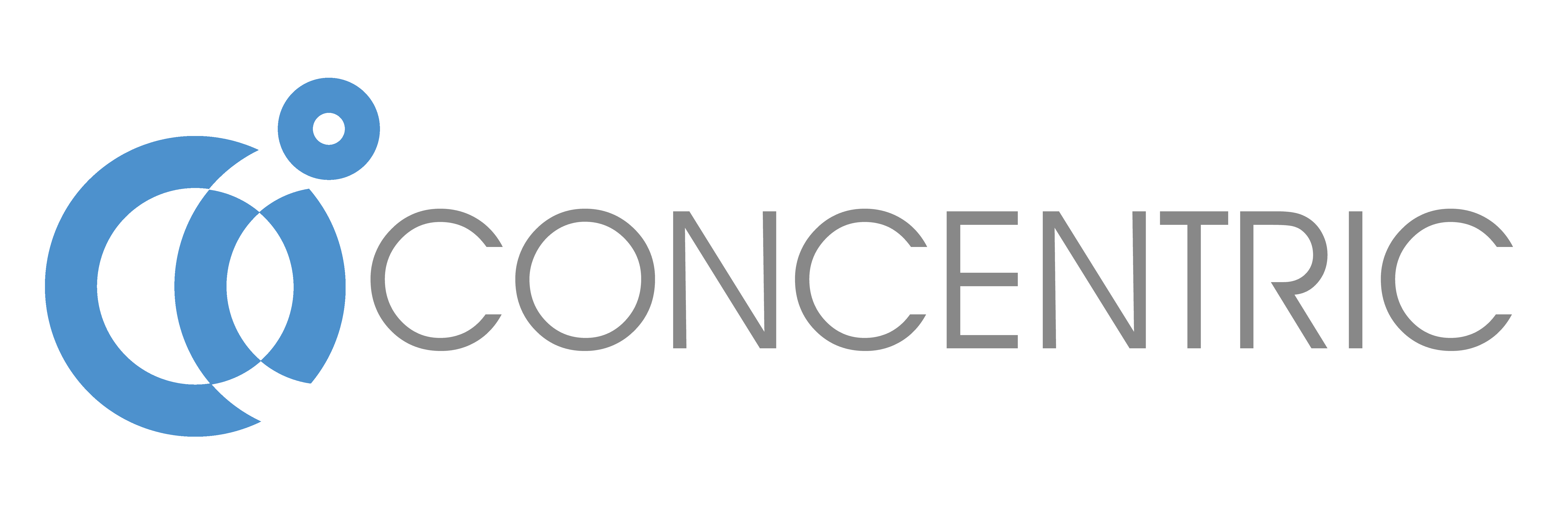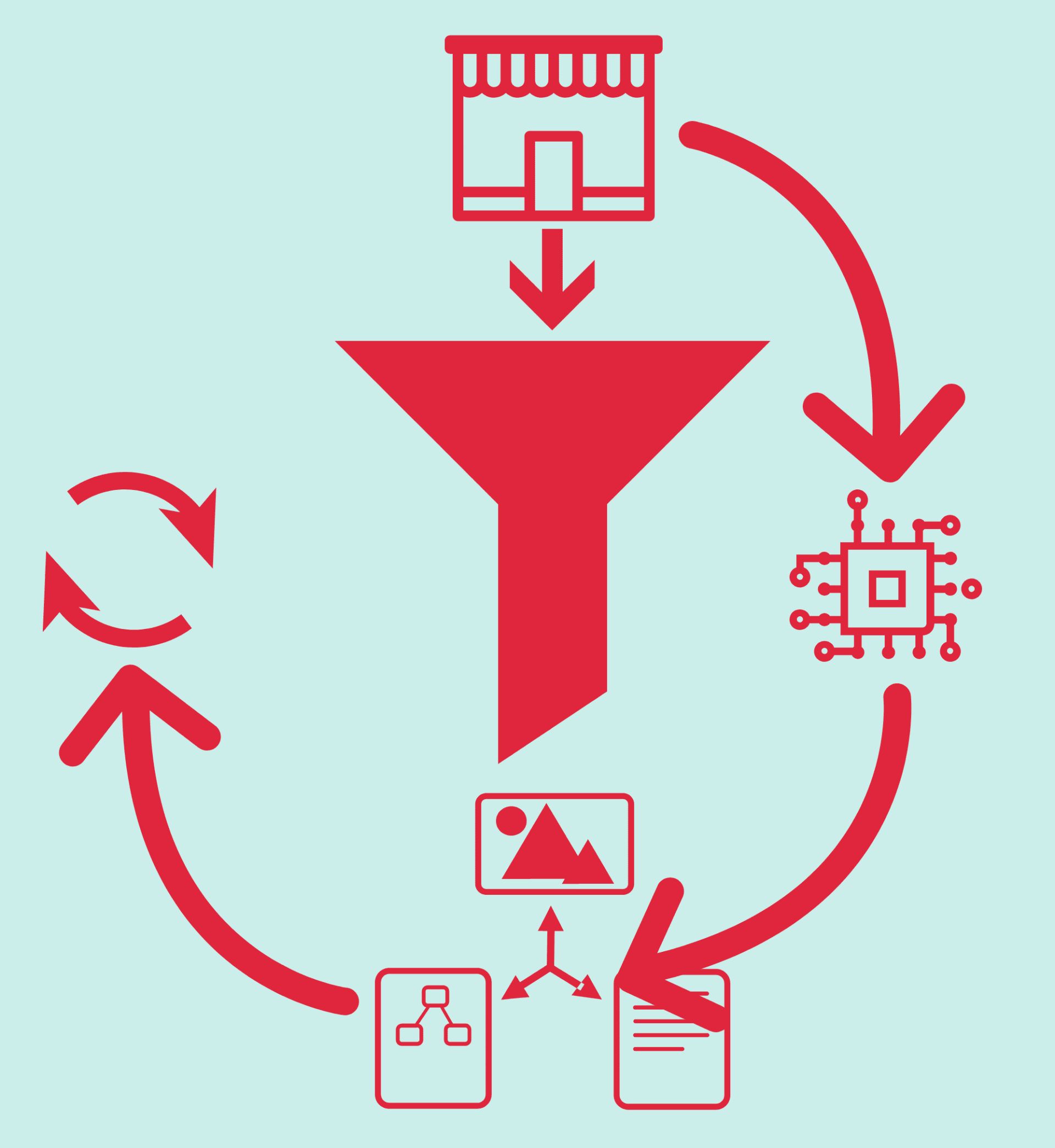Effective Retail Marketing
- By Joe Wozny
- •
- 13 May, 2021
Google Shopping "Ins and Outs"

Learn about the “ins and outs” of Google Shopping and Merchant Accounts. Understand about the ROI opportunity for your business and the foundation you need to achieve it.
Every Etail advertiser’s ambition is to be successful in online shopping. Google Shopping is an obvious place to advertise. Visually appealing ads that are contextual to your target audiences searches can appear on Search Return pages, Shopping Tab, Search Partner Sites, YouTube, Google Display, Google Images and more. Google also offers an array of shopping ad type and other options such as showcase ads, local inventory ads and smart bidding strategies. Integrating Google Shopping and deploying the right Google Shopping mix can be challenging to master, if you are not a subject matter expert.
Two Components Google Shopping has two main components - Google Ads and Google Merchant Centre. Shopping campaigns are created within the Google Ads platform. Your product inventory is placed into an inventory system known as Google Merchant Centre.
Two Accounts Your Google Merchant Centre account is separate from your Google Ads account. When setting up your Merchant Account you have to verify and claim your website, create a feed from your commerce site to your Merchant Account, sort taxes by location and link your Merchant Centre to your Ads Account.
Profitability You have to prioritize a group of components within your Merchant Centre Feed and your ads to be profitable. Components that are important to align include product extensions, shopping actions to have your products show up across the entire Google offerings, product titles for short and long tail keywords, product descriptions for SERP ranking, having high res images, negative keywords, the proper conversion measurements and segmenting budgets to target audiences. You can also test two bidding strategies; Cost per Acquisition or Return on Ad Spend.
Merchant Strategies Be prepared to consider special offers, promotions, and coupons to increase your volume of sales on Google Shopping, if you do not have a unique product or value proposition. If you have a database of customer phone numbers and email addresses you can load this into Google to assist in creating unique audience and remarketing lists. You can target specific and look-a-like locations, if you have GEO locations of where your sales are generated from. You can also use Auction Insights to understand your share of impressions and to calculate if purchasing more “impression share” will generate more sales or higher returns.
Mixing ad types is also a smart merchant strategy. If you want to simplify your Shopping Ads management you can use Google’s Smart Shopping AI to choose the right placements and ad formats. If you want to advertise locally your can use Google’s Local Inventory Ads (LIA).
Bottom Line: Expect a steep learning curve. Possibly start with a small merchant feed if you plan to manage Google Shopping on your own. Remember to keep on top of product feed optimization, campaign structure, targeting, and bidding strategies to maximize your revenue with Google Shopping. Happy etailing!

Partners and Advertising Networks
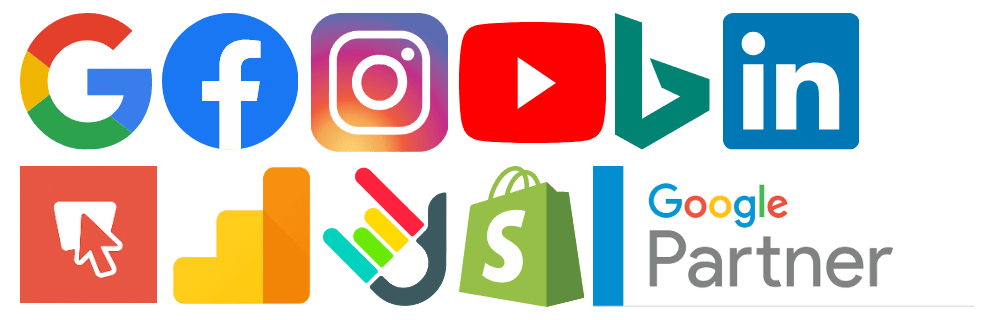
Partners and Advertising Networks

-
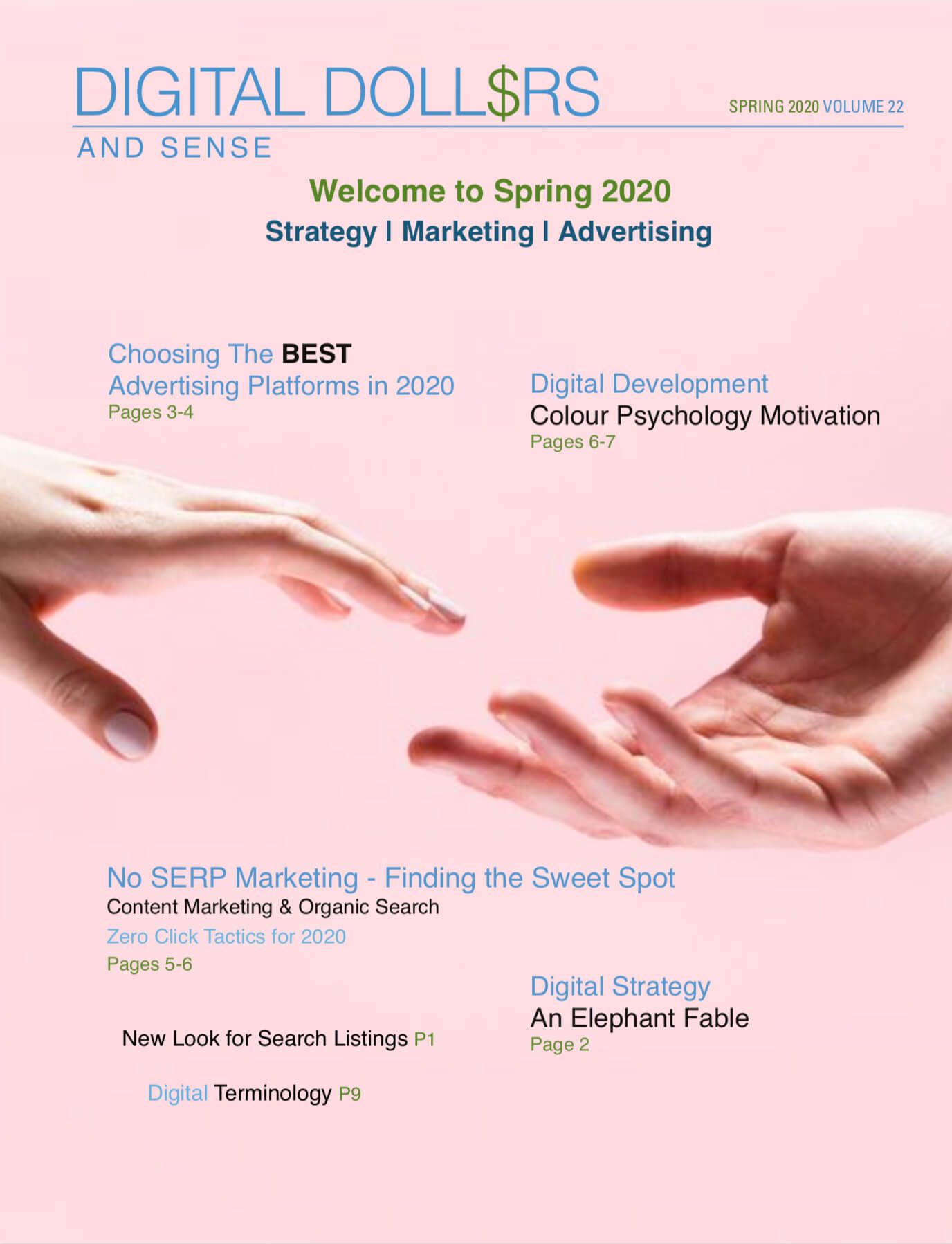
Slide title
Write your caption hereButton -

Slide Title
Write your caption here
Button -

Slide Title
Write your caption here
Button -
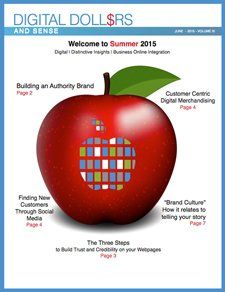
Slide Title
Write your caption here
Button -

Slide Title
Write your caption here
Button -
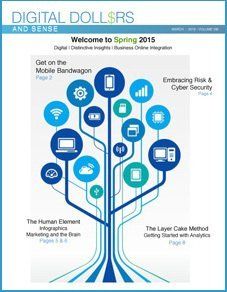
Slide Title
Write your caption here
Button -
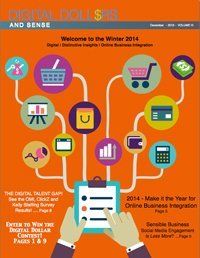
Slide Title
Write your caption here
Button -

Slide Title
Write your caption here
Button -

Slide Title
Write your caption here
Button -

Slide Title
Write your caption here
Button -

Slide Title
Write your caption here
Button -

Slide Title
Write your caption here
Button -
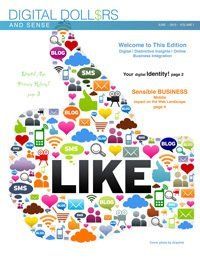
Slide Title
Write your caption here
Button -

Slide Title
Write your caption here
Button
-
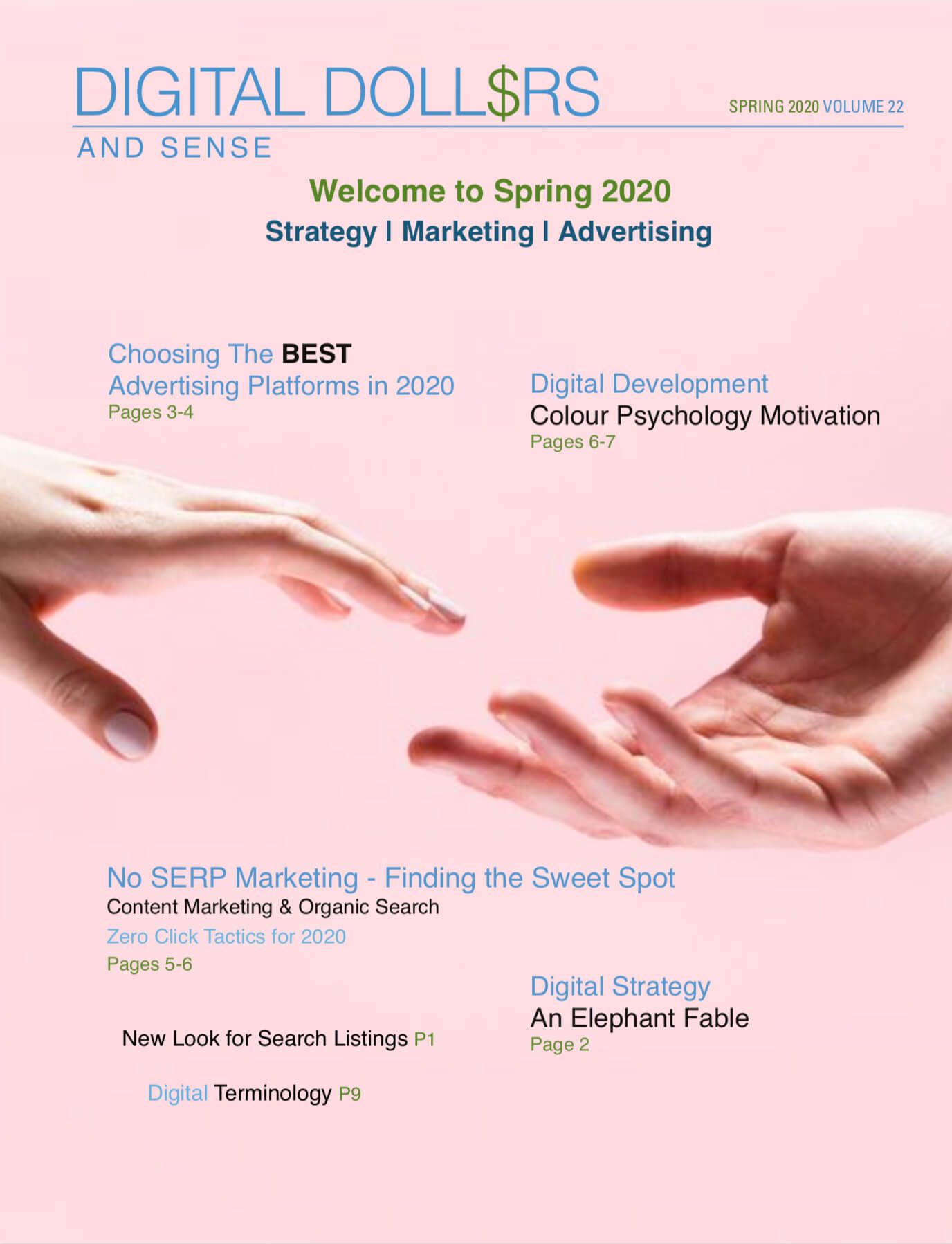
Slide title
Write your caption hereButton -

Slide Title
Write your caption here
Button -

Slide Title
Write your caption here
Button -
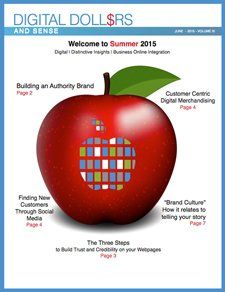
Slide Title
Write your caption here
Button -

Slide Title
Write your caption here
Button -
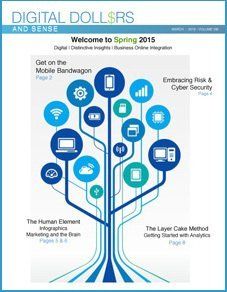
Slide Title
Write your caption here
Button -
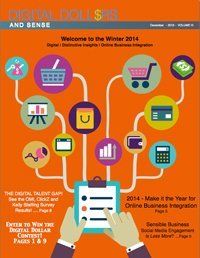
Slide Title
Write your caption here
Button -

Slide Title
Write your caption here
Button -

Slide Title
Write your caption here
Button -

Slide Title
Write your caption here
Button -

Slide Title
Write your caption here
Button -

Slide Title
Write your caption here
Button -
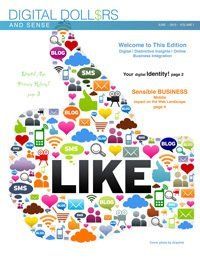
Slide Title
Write your caption here
Button -

Slide Title
Write your caption here
Button
-
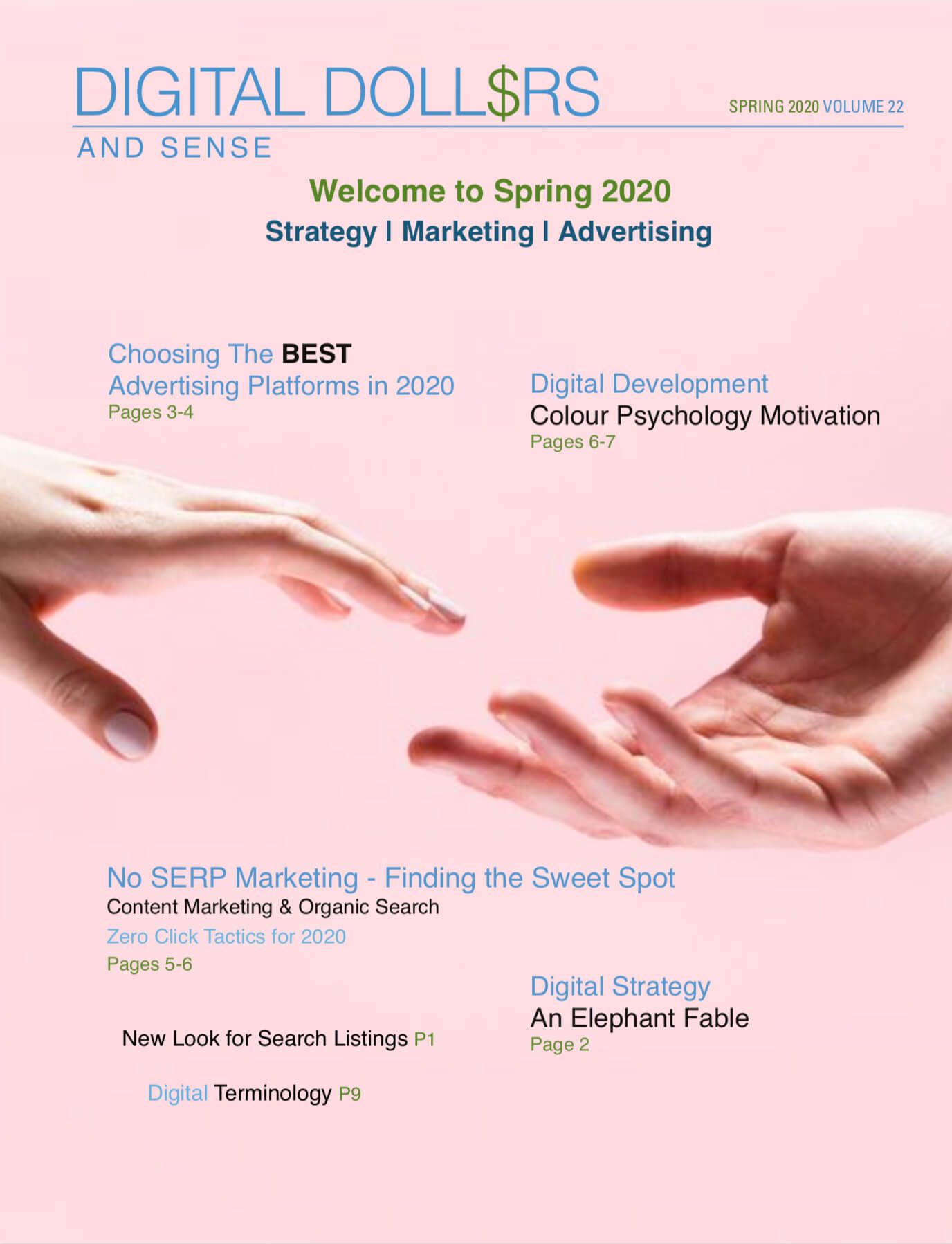
Slide title
Write your caption hereButton -

Slide Title
Write your caption here
Button -

Slide Title
Write your caption here
Button -
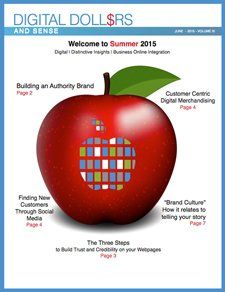
Slide Title
Write your caption here
Button -

Slide Title
Write your caption here
Button -
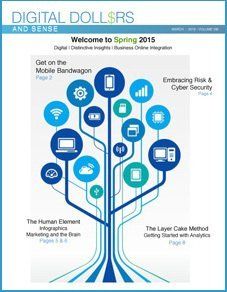
Slide Title
Write your caption here
Button -
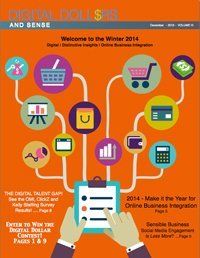
Slide Title
Write your caption here
Button -

Slide Title
Write your caption here
Button -

Slide Title
Write your caption here
Button -

Slide Title
Write your caption here
Button -

Slide Title
Write your caption here
Button -

Slide Title
Write your caption here
Button -
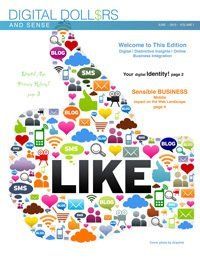
Slide Title
Write your caption here
Button -

Slide Title
Write your caption here
Button